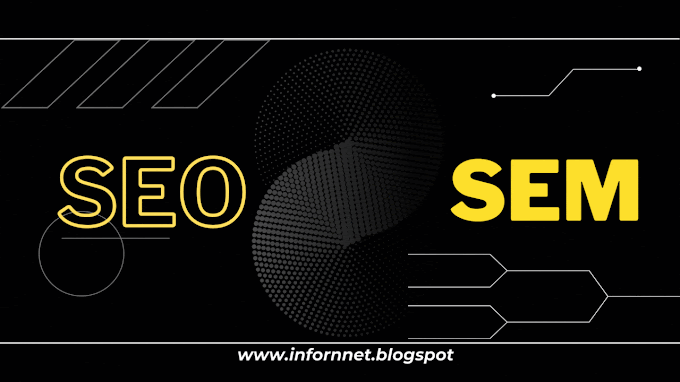|
| YouTube |
In today's digital age, YouTube has evolved from being just a platform for sharing videos into a lucrative career option for many content creators. You can turn your passion into profit and make money from YouTube by creating engaging content and strategically leveraging the platform's various monetization options. In this comprehensive guide, we will explore the various ways to earn money from YouTube, providing you with actionable tips to help you reach your financial goals.
how to create channel
Sign Into Google Account:
To create a YouTube channel, you'll need a Google account. If you don't have one, you can sign up for free at click to sign up
Access YouTube:
Once you're signed in, go to YouTube by visiting youtube sign in.
 |
| Create YouTube Account |
Open Your Channel:
Click on the user icon in the top-right corner of the YouTube homepage.
From the dropdown menu, select "Your Channel."
Create Your Channel:
On the "Your Data & Privacy" page, you may be asked to review and confirm your information. Make sure you understand the privacy settings and adjust them as needed.
Click "I Agree" after reviewing your information.
Choose a Channel Name:
You'll be prompted to choose a name for your channel. This name will be your public identity on YouTube. You can use your real name, a business name, or any other name you prefer.
Click "Create Channel" after entering your desired name.
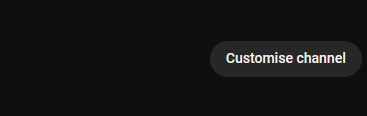 |
| Customize your channel |
Customize Your Channel:
You can customize your channel by adding a profile picture (usually a profile photo or logo) and a channel banner (a larger, eye-catching image that represents your channel).
Click the "Customize Channel" button to make these changes.
 |
| Channel Description |
Add Channel Description:
In the "About" section of your channel, you can add a description to tell viewers what your channel is about. Use this space to provide a brief introduction to your content.
Click "Channel description" and enter the desired information.
 |
| Upload Video |
Upload Your First Video:
To start populating your channel with content, click the "Upload Video" button on your channel page.
Select the video file you want to upload from your computer.
Add a title, description, tags, and other relevant video details.
Choose the privacy setting for your video (public, unlisted, or private).
Click the "Publish" button when you're ready to make your video live.
Set Channel Art and Profile Picture:
After uploading your first video, you should also set your channel art and profile picture if you haven't already. These elements help your channel look more professional.
Customize Your Channel Further:
Explore the "Customization" options on your channel page to further personalize your channel. You can organize your videos into playlists, add featured sections, and more.
Start Promoting Your Channel:
Share your videos on social media, interact with your viewers in the comments section, and engage with your audience to grow your channel.
Monetization (Optional):
If you plan to monetize your channel and earn money from ads, you'll need to meet the requirements of the YouTube Partner Program (YPP). This includes having at least 1,000 subscribers and 4,000 watch hours in the past 12 months.
Start with Quality Content
The foundation of any successful YouTube channel is high-quality content. Before diving into the monetization strategies, it's crucial to create videos that resonate with your target audience. Here are some tips for producing great content:
Find your niche: Identify a specific topic or niche that you are passionate about and knowledgeable in.
Invest in equipment: Invest in good quality cameras, microphones, and video editing software to enhance the production quality of your videos.
Create engaging content: Make your videos informative, entertaining, or inspiring, catering to your audience's interests.
Consistency is key: Develop a regular upload schedule to keep your viewers engaged and coming back for more.
 |
| YouTube Partner Program |
Join the YouTube Partner Program (YPP)
The YouTube Partner Program is the primary way YouTubers earn money on the platform. To become eligible for the program, your channel must meet specific requirements:
Have at least 1,000 subscribers.
Accumulate 4,000 watch hours in the past 12 months.
Follow YouTube's policies and guidelines.
Once you meet these criteria, you can apply for the YPP. If accepted, you can monetize your videos through ads, channel memberships, and Super Chat during live streams.
Monetize with Ads
Google AdSense allows you to monetize your YouTube channel by displaying ads on your videos. Here's how it works:
Enable monetization: In your YouTube Studio, go to the "Monetization" tab and follow the setup process.
Ad formats: YouTube offers various ad formats, including display ads, overlay ads, skippable video ads, and non-skippable video ads.
Ad revenue: You earn money based on ad impressions, clicks, and the length of time viewers watch the ads.
Channel Memberships
Channel memberships allow you to offer exclusive content to your subscribers for a monthly fee. Viewers who become members get access to perks like custom badges, emojis, and exclusive live streams. To enable channel memberships, your channel must be part of the YouTube Partner Program.
Super Chat
Super Chat is a feature that allows viewers to pay to have their messages highlighted during live streams. The more they pay, the longer their messages stay at the top of the chat, making it a great way to interact with your audience and earn money in real-time.
Affiliate Marketing
Leverage affiliate marketing to earn money from YouTube by promoting products or services in your video descriptions or during the content itself. When viewers use your affiliate links to make purchases, you receive a commission. Choose products or services that align with your niche to maximize conversions.
Sponsorships and Brand Deals
As your channel grows, you may attract sponsorship opportunities and brand deals. Companies may approach you to promote their products or services in exchange for a fee or free products. Ensure that sponsorships align with your content and audience to maintain authenticity.
Merchandise and Merch Shelf
Create and sell merchandise related to your channel's brand. YouTube provides a "Merch Shelf" feature that allows you to showcase your products directly beneath your videos. Quality merchandise can become a significant source of income for content creators with a dedicated fanbase.
Crowdfunding and Donations
Platforms like Patreon and Ko-fi enable your viewers to support your channel through monthly donations or one-time contributions. In return, you can offer exclusive content, behind-the-scenes access, or personalized shout-outs to your supporters.
Educational Content and Online Courses
If you possess expertise in a particular field, consider creating educational content or online courses. These can be sold to your audience, providing an additional stream of income.
 |
| YouTube |
Earning money from YouTube requires dedication, creativity, and a strategic approach. Start by producing high-quality content, join the YouTube Partner Program, and explore various monetization options such as ads, channel memberships, and affiliate marketing. As your channel grows, you can diversify your income streams through sponsorships, merchandise, crowdfunding, and educational content. Keep in mind that success on YouTube often takes time, so stay committed to your passion, engage with your audience, and adapt your strategies as needed to achieve your financial goals.

.png)
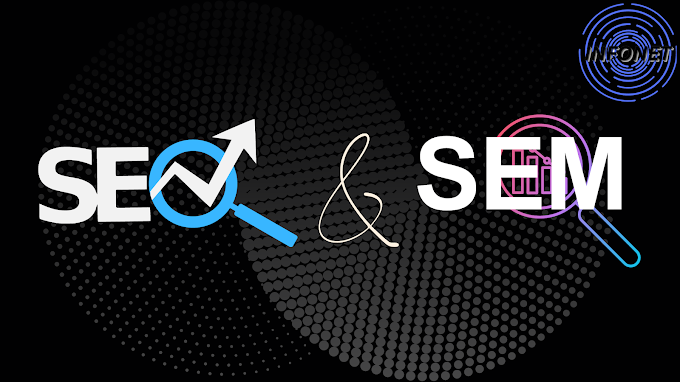
.png)